In this tutorial, we present the implementation of a model-artefact (which role is to allow the model-agent to interact with the simulator).
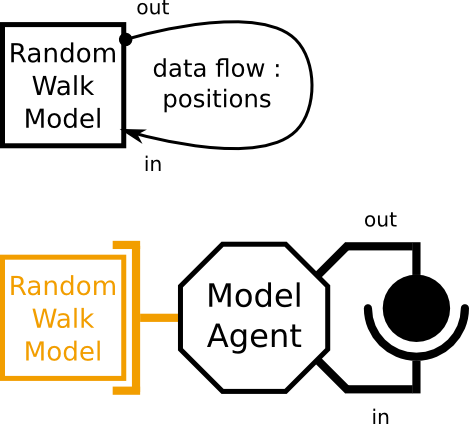
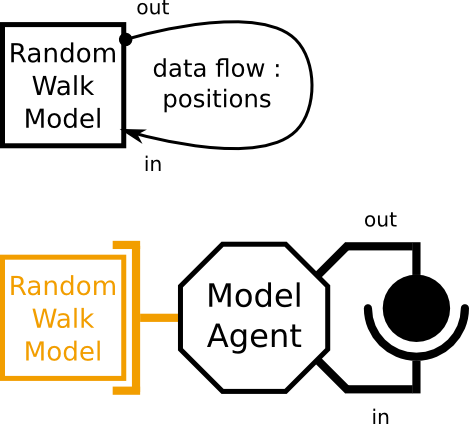
| init() | Initialize the model |
| run() | Execute the model (one simulation event, one simulation step, for a given simulation time interval...) |
| getOutputData() | Return output data from the model output ports |
| setInputData() | Set input data to the model input ports |
| getCurrentTime() | Return the current simulation time |
| getNextTime() | Return the next simulation time |
| stop() | Manage the end of the simulation process (optional) |
@Override
public void init() {
// create a simulator instance
createSimulatorInstance();
try {
// set up the model
// the case of the RandomWalk model, create the agents with an
// initial position (0,0)
App.app.command("setup");
// set patches color
String cmd = "ask patches [ if (pxcor > " + (int) environmentWidth / 2
+ ") or (pxcor < " + (int) -environmentWidth / 2
+ ") or (pycor > " + (int) environmentHeight / 2
+ ") or (pycor < " + (int) -environmentHeight / 2
+ ") [ set pcolor green ] ]";
App.app.command(cmd);
cmd = "ask patches [ if (pxcor - pycor = 0) or (pxcor + pycor = 0) [set pcolor white]]";
App.app.command(cmd);
// set up current and next simulation time
currentTime = new NetlogoTime();
nextTime = new NetlogoTime();
currentTime.setTimeFromModel(App.app.report("ticks"));
nextTime.setTimeFromModel(currentTime.getTimeValue() + 1);
// note : we can also call the updateSimulationTime() function.
} catch (CompilerException e) {
e.printStackTrace();
}
} @Override
protected void createSimulatorInstance() {
// create a new Netlogo instance
String[] arg = new String[0];
App.main(arg);
// open the model file
try {
EventQueue.invokeAndWait(new Runnable() {
public void run() {
try {
App.app
.open("Netlogo_models/My Models/Random Walk.nlogo");
} catch (IOException ex) {
ex.printStackTrace();
}
}
});
} catch (InterruptedException e) {
e.printStackTrace();
} catch (InvocationTargetException e) {
e.printStackTrace();
}
}
@Override
public void run() {
try {
// run the go procedure (here our policy is to run only one-by-one
App.app.command("go");
} catch (CompilerException e) {
e.printStackTrace();
}
this.updateSimulationTime();
} @Override
protected void updateSimulationTime() {
try {
currentTime.setTimeFromModel(App.app.report("ticks"));
//getCurrentTime() function
} catch (CompilerException e) {
e.printStackTrace();
}
nextTime.setTimeFromModel(currentTime.getTimeValue() + 1);
//getNextTime() function
} @Override
public ArrayList<SimulData> getOutputData() {
ArrayList<SimulData> outputData = new ArrayList<SimulData>();
outputData.add(getWalkersPositionsFromModel());
return outputData;
}
/**
* This function returns the output data from the model
* @return the list of walkers positions from Netlogo
*/
private SimulData getWalkersPositionsFromModel() {
// the walkers positions
HashMap<Double, Point2D.Double> myPositionsMap = new HashMap<Double, Point2D.Double>();
// the list of agents (the walkers)
AgentSet listOfWalkers;
try {
// get the list of walkers from Netlogo
listOfWalkers = (AgentSet) App.app.report("turtles");
// check if the agent set is not empty
if (!listOfWalkers.isEmpty()) {
// for each walkers get the position and set the
// WalkersPosition object
for (int i = 0; i < listOfWalkers.count(); i++) {
try {
// get the agent
Agent agt = listOfWalkers.agent(i);
// get the agent id, the position values
Double agtID = (Double) agt.getVariable(0);
Double xPos = (Double) agt.getVariable(3);
Double yPos = (Double) agt.getVariable(4);
// create a Point2D object
Point2D.Double agtPos = new Point2D.Double(xPos, yPos);
// put them in to the map
myPositionsMap.put(agtID, agtPos);
} catch (NullPointerException e) {
}
} // end for
} else {
System.err.println("all walkers are dead");
// System.exit(1300);
}
} catch (CompilerException e) {
e.printStackTrace();
}
return new TurtlePositions(myPositionsMap);
}
@Override
public void setInputData(SimulData data) {
// check if the input data sent by the agent is of type TurtlePosition
if ((TurtlePositions.class).equals(data.getClass())) {
TurtlePositions pos = (TurtlePositions) data;
setTurtlePositions(pos);
} else {
// if not (since there is no other input data the model can read)
// exit.
System.err
.println("trying to send a non turtle position data to the random walk model model");
System.exit(666);
}
}
/**
* Set the turtle positions to Netlogo
*
* @param pos
* A TurtlePositions to set into the model
*/
private void setTurtlePositions(TurtlePositions pos) {
HashMap<Double, Point2D.Double> positionList = pos.getTurtlePositions();
// set the sheep positions
for (Double turtleID : positionList.keySet()) {
// get the sheep position
Point2D.Double aPosition = positionList.get(turtleID);
// Netlogo command
String cmd = "ask turtle " + turtleID + " [ setxy "
+ aPosition.getX() + " " + aPosition.getY() + " ]";
try {
App.app.command(cmd);
} catch (CompilerException e) {
e.printStackTrace();
}
}
}